Immediately, Finalization My SAPKA Self-Data Filling Update

Surakarta – All State Civil Apparatus (ASN) and PPT Non-ASN are required to carry out Independent Data Updating (PDM). PDM is an independent data updating process carried out by PNS, CPNS, PPPK and also Non-ASN High Leadership Officials.
Data updating aims to realize accurate, current, integrated, and good quality personnel data so as to create data interoperability. PDM is the mandate of the Act which is set forth in more detail in the Decree of the Head of the State Civil Service Agency Number 87 of 2021 concerning Updating Independent Data of State Civil Apparatus and High Leadership Officials of Non State Civil Apparatus Electronically Year 2021, May 10, 2021.
As the first step in Updating Independent Data, each ASN must activate the My SAPK application which can be downloaded on the Android Playstore. Activation is carried out using the email data of each ASN. My SAPK itself is a civil service application system for the State Civil Service Agency that functions to facilitate civil servants in all agencies so that they can access personnel data.
After My SAPK is installed on the mobile device, click “Forgot Password”, then enter the NIP and personal email that has been registered in the personnel section where the agency works.
Enter a new password (minimum 6 characters, at least 1 uppercase letter and at least 1 number) then wait for the token code to be automatically sent to the email. When you have received the token from the email, enter the token code then click "Reset Password". If you have successfully entered the MySAPK home page, it means that the account has been activated.
After activating, steps to update the data can be done on the online https://mysapk.bkn.go.id/ page. On that page there are twelve groups of history that need to be updated (update data). Filling is done after determining the Verification Unit, which is generally a placement work unit.
- Profile History
- History of Rank/Class
- Educational background
- Position History
- Service Period Review History
- History of CPNS/PNS
- History of Training/Course
- Family History
- History of SKP (Employee Performance Target)
- Award History
- Organization History
- History of CLTN (Out of State Leave)
"Before updating the independent data, please prepare the documents which will later be uploaded in this PDM process", explained the Head of Subsection TU of the Gunawati Railways Maintenance Office, as confirmed the direction of the Head of the Railways Maintenance Office, Tuesday (21/09/2021).
The Railways Maintenance Office fully implements the ASN Independent Data Filling policy in accordance with the direction of the Directorate General of Railways, Ministry of Transportation. Given the importance of the PDM agenda, a technical guidance event for filling out My SAPK has been held at the Railways Maintenance Office in a series of Socialization activities for Ministerial Decree Number KM. 41 of 2021 concerning Administration of Official Manuscripts within the Ministry of Transportation and Technical Guidance for Filling My SAPK on 20 s.d. 22 September 2021 in Solo.
As the resource person for the technical guidance, it is filled directly by the Personnel and General Section, Secretariat of the Directorate General of Railways, Ministry of Transportation. Materials regarding the technicalities of filling out the Mandiri Data Update directly on the https://mysapk.bkn.go.id/ page.
The event was carried out by implementing strict health protocols, to ensure that activity participants were not exposed to Covid-19 before and after the activity.
As mentioned above, there are twelve groups of history that must be updated, some of which require supporting documents in digital format, which must then be uploaded via the menu provided.
In online monitoring, the internet page https://mysapk.bkn.go.id/ has a fairly simple appearance, meaning that it is easy to understand and follow for the purposes of filling out the ASN PDM. In general, there are four main menus, the first is the Profile menu, the second is the Dashboard, the third is Self Data Update, and the fourth is Competence & Performance.
The menu used for PDM is the first menu Profile, the second menu is Dashboard and the third menu is Independent Data Update. Meanwhile, the twelve historical groups for updating data as mentioned above, are all accommodated in the third menu of Independent Data Update. This menu is also divided into two sub menus, namely the Category panel and the Submission History panel. In the Categories panel, this is where the twelve historical groups are located. As a filling control, you can see the Submission History panel, to check what data has been filled in, to ensure that no steps and data entry are missed.
There are two indicators that will show that the data has been filled in completely. First, each of the twelve history group boxes will change color from red to green. Second, on the Dashboard menu, there is a line that shows the progress of self-data filling. There will be presented a graphic that will show the indicators from the first stage (with the symbol 1/12) to the last in the twelfth stage (with the symbol 12/12).
It should be reminded again that the maximum limit for filling out the Mandiri Data Update is until October 14, 2021, as stated on the official BKN website, https://pdm-asn.bkn.go.id/timeline. And filling out the PDM for each ASN is the responsibility of the ASN itself, so the State Civil Service Agency (BKN) as the leading sector in implementing PDM policies through My SAPK, campaigns for the hashtag #DatamuTanggungJawabmusecaragencar. (yog)